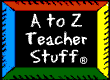Creating a Graph
Grade Level(s):
3-5
By:
Ashlynn Neel, 5th Grade Teacher
This lesson is designed to teach students information can be organized in many different ways to make it easy for us to read and understand. Uses computer technology.
Materials: - computer (ClarisWorks, The Graph Club)
- paper
- pencil
Plan: The instructor will introduce the lesson by asking the students to pretend it is their summer vacation. The students will think about their favorite thing to do in the summer. After brainstorming some favorite things to do in the summer, the instructor will tell the students we are going to take a survey of the class to collect data, so we need to come up with a question that we want to know about the whole class. As a class, we will now brainstorm together a question that we could ask each other and learn about our favorite things. I will have the students come up with 4 things they like to do during their summer vacation. The instructor will also ask the students to pretend they are going to have a special dinner over the weekend. The students can choose to eat with a family member, friend or even a celebrity. We are not going to survey the class's favorite food. For this set of data we are going to choose 5 things to survey and graph.
Instructor Procedures:
- The instructor will ask the students to look in their math books at the four types of graphs. The students will be looking at bar graphs, line graphs, circle graphs, and pictographs.
- The instructor will explain to the students the purpose of a graph is to show the overall pattern of what has happened.
- The instructor will ask the students if they know the difference between the four types of graphs? The students will be given time to respond.
- The instructor will define the four types of graphs.
- The instructor will draw a right angle on the board to represent a graph.
- The instructor will show the students where the title should go and explain to the students that a title represents what the graph is about. The instructor will also explain to the students graphs always have a x-axis and a y-axis. The x-axis tells what was surveyed or what is being graphed and the y-axis tells how many were surveyed and the results of the survey.
- The instructor will now put 4 choices of favorite activities on the board. The students will be asked to look over the choices and decide which activity is their favorite out of the list.
- The instructor will put a tally mark under the choices given by the students.
- The next step, we will arrange the data into a chart. The students will copy this chart down on a piece of paper to be used when creating their graphs.
- The instructor will now put the 5 choices of foods on the board. The students will be asked to look over the choices and decide which food is their favorite out of the list. The instructor will put a tally mark under the choices given by the students.
- We will arrange the data into a chart. The students will copy this chart down on a piece of paper to be used when creating their graphs.
- Next, the instructor will explain the criteria checklist. The criteria checklist will be used to check their graphs. Students will be able to check their own graph by using the criteria checklist. They should have their name, a title, correct spelling, neatness, accurate data, x and y-axis are labeled correctly.
- The instructor will check the data sheets created by the students for accuracy. If the data sheets are correct they are now ready to graph.
- The instructor will tell the students they are to use a computer to create their graph. The instructor will teach the students how to graph using ClarisWorks. The students are to graph the class's favorite summer activities using ClarisWorks.
- The instructor will also teach the students to use a computer software called "The Graph Club." The students are to graph the class's favorite food using "The Graph Club."
Student Activities:
- Using ClarisWorks to create a bar graph, the students will have to draw the graph, label the x and y-axis, type a title, change fonts, change font sizes, choose colors, choose designs, etc. Not only are the students learning to collect, organize, and graph data but they are also learning to use a computer.
- The students will use "The Graph Club" to graph the class's favorite foods.
- The students will collect the data, and organize the data. This time most of the work is done for them.
- The students will be required to type in the title, what they are graphing, how many were surveyed and the results.
- The students will choose to graph the results and the computer software will automatically graph the results for them.
- The students will now view a chart, bar graph, pictograph, line graph and circle graph that was created from the data they entered into the computer.
- The students will print out five things: a chart, bar graph, pictograph, line graph and circle graph.
Summary:
After all the graphs are finished and scored, each student will orally present to the class the information on their graph, the observations/conclusions they drew from the information, and their reflections about the lesson. As a class, we will review the four types of graphs. The students will give the definitions of each graph. The class will discuss each graph and the following questions will be asked... - Which food was the most popular?
- What other food comes closest to it?
- Which food was the least popular?
- Which summer activity was the most popular?
- Which activity was the least popular?
- Which activity came close to the most popular activity?
|