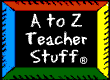Dan, the Flying Man Comes to Our Town
Grade Level(s):
K, 1-2
By:
Amanda Post, K Teacher
After reading Dan, the Flying Man, students make a class book describing what Dan would fly over if he came to our town. The title of the book: "Dan, the Flying Man Comes to __________."
Optional: This lesson also integrates introductory keyboarding skills as the children type their part of the story for the book.
Materials: - Dan, the Flying Man by Joy Cowley (available from the Wright Group)
- 11x17 construction paper for each child, plus the cover
- Materials for illustrating the book (We used watercolor paints.)
- Optional: access to at least 1 classroom computer + printer
Plan: - Read Dan, the Flying Man by Joy Cowley with the class until it has become familiar. The book starts: "I am Dan, the Flying Man. Catch me, catch me if you can." Then it continues to list the things he flew over: "Over _____, over _____, over _____, and over _______."
- Tell the children that we are going to write a book about Dan coming to our town. The title will be, "Dan, the Flying Man Comes to [Our Town]." They will be responsible for one page in the book where they can draw what Dan flies over, and write the words to tell the story.
- Have a short discussion about what it would be like if Dan flew over our town. What would he fly over? Listen as the class names off things like, trees, McDonalds, the playground, busses, Wal-Mart, houses, people, puddles, the school, the street, my mom, etc...
- To make the illustrations, give each child a piece of plain white paper and access to their watercolors. Each child can paint several things that Dan might fly over when he comes to our town. Let the pictures dry.
- The next day, explain to the class how their page will be put together. The watercolor pictures may be cut around and pasted on the large construction paper, and their words will be typed on the computer and printed to be pasted along the bottom.
- After choosing which pictures will go in their story, the children should take a scrap piece of paper and write about what they see on their page. "Over _____ , over ____ ...."
- To help them get started with their writing, have them help write the letters for the sounds they hear in "over" on the board: o... v ........... r - There is one letter that we can't hear: insert the e to "make it look right."
- For the rest of their writing, instruct students to say the name of what they are writing, and write the sounds they hear. After they are finished, they can come to the computer, and the teacher can help them type it.
- At the computer, the students place their practice writing in front of them, and then find the keys on the keyboard to type it. In addition to learning about the location of the letters, they also learn how to use the:
- "Enter" key to start their line
- "Backspace" to erase a mistake
- Spacebar to make space
- Arrow keys to move the cursor
- "," to separate the things Dan flew over
- "." to end the sentence
- Print icon to print what they have written
- This time can also be used to discuss the letters they chose to make their words. If letters are included that can't be heard, and don't belong, in that particular word, the teacher can help the child hear the right sounds, and type those.
- After printing, their words can be cut into a strip and pasted along the bottom of their page. The student then writes his or her name in black marker in the bottom right corner of the page, and hangs the page in the hall on our clothesline.
- After the pages in the book are displayed in the hall, they can be taken down, laminated (if possible), and made into a book.
Comments:
The children really enjoy using the computer to type. We have 1 computer in our classroom, so the children could type throughout the day when we had extra time. While it might seem more efficient, I don't think this would be appropriate to use in a computer lab when all the children could type at the same time. It was very helpful for the students to have 1 on 1 attention when typing, and for those students who needed help in figuring out sounds that actually belonged in their words.
| |